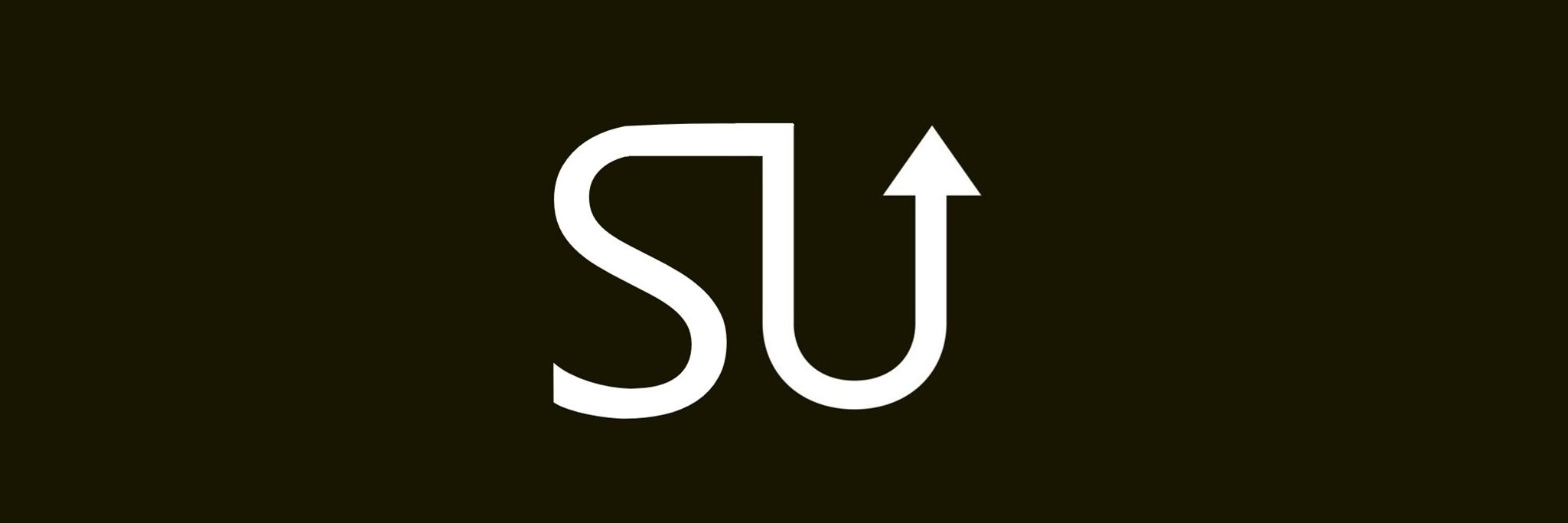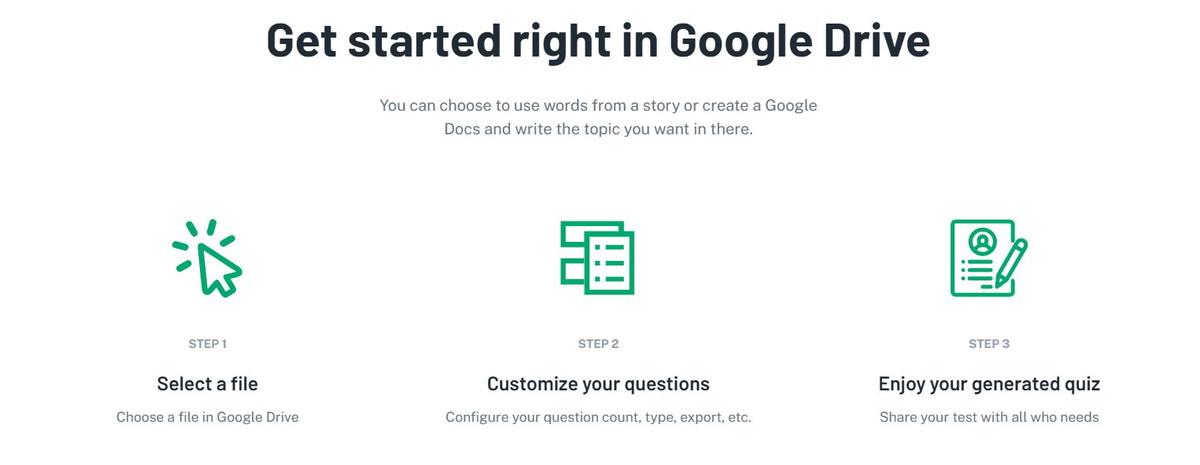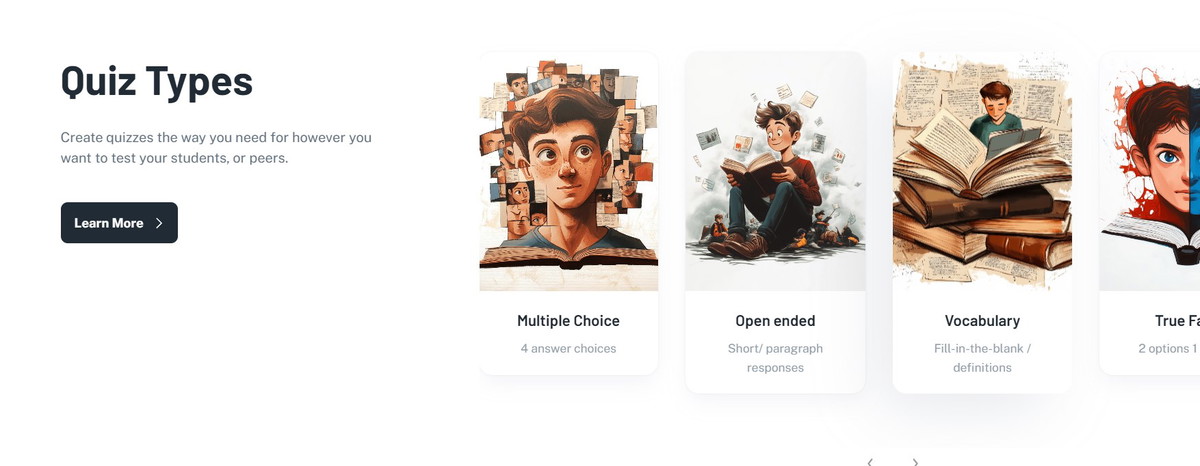Examize
Review ratings
Integration support
None
Ideal for
Paid
Price
Paid
Gallery
About Examize
Examize is an AI-driven quiz creator that seamlessly integrates with Google Workspace, enabling users to swiftly generate quizzes from documents housed in Google Drive. The platform accommodates a variety of question formats, such as multiple choice, true/false, and open-ended questions, allowing educators and team leaders to design tailored assessments with ease. Users can conveniently choose files, adjust question parameters, and distribute the created quizzes in formats like Google Forms or Docs.
Examize key features
Quiz creation utilizing AI capabilities from Google Docs, Sheets, and Slides.
Flexible question formats including multiple choice, true/false, vocabulary, and open-ended inquiries.
Integration with Google Workspace for effortless access and operation within Google Drive.
Automatic answer randomization and customizable difficulty settings for impartial evaluations.
Ability to export quizzes in multiple formats including Google Forms, Docs, and Sheets.
Examize use cases
Generate assessments from Google Drive documents for instructional purposes, such as education or training.
Create diverse quiz formats, including multiple-choice, true/false, vocabulary, and open-response questions.
Tailor quiz parameters, such as the number of questions, format, and difficulty level, to accommodate various learners and situations.
Export produced quizzes to Google Forms, Docs, or Sheets for streamlined sharing and evaluation.
Deliver automated feedback to learners, elucidating correct answers and addressing misunderstandings.
Useful for
Integrates effortlessly with Google Workspace, enabling users to craft quizzes directly from their Google Drive documents.
Features a range of question formats, such as multiple choice, true/false, open-ended, and vocabulary inquiries, addressing various evaluation requirements.
Streamlines quiz creation through automation, allowing educators to concentrate on instruction instead of quiz development.
Offers adjustable parameters for question quantity and difficulty levels, facilitating customized assessments appropriate for varying age groups and proficiency levels.
Produces quizzes in various formats (Google Docs, Sheets, Forms), promoting straightforward sharing and grading methods.