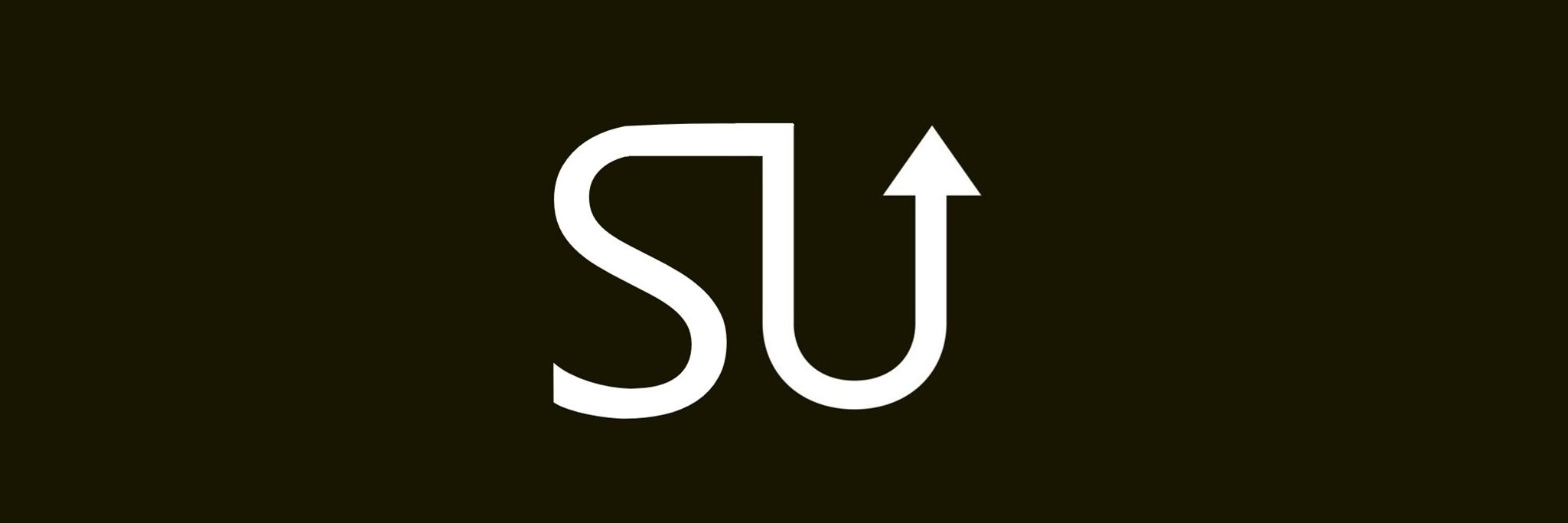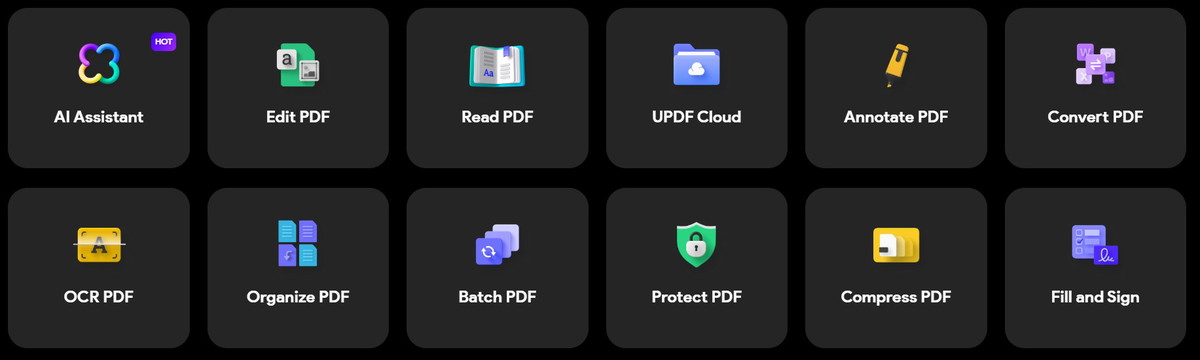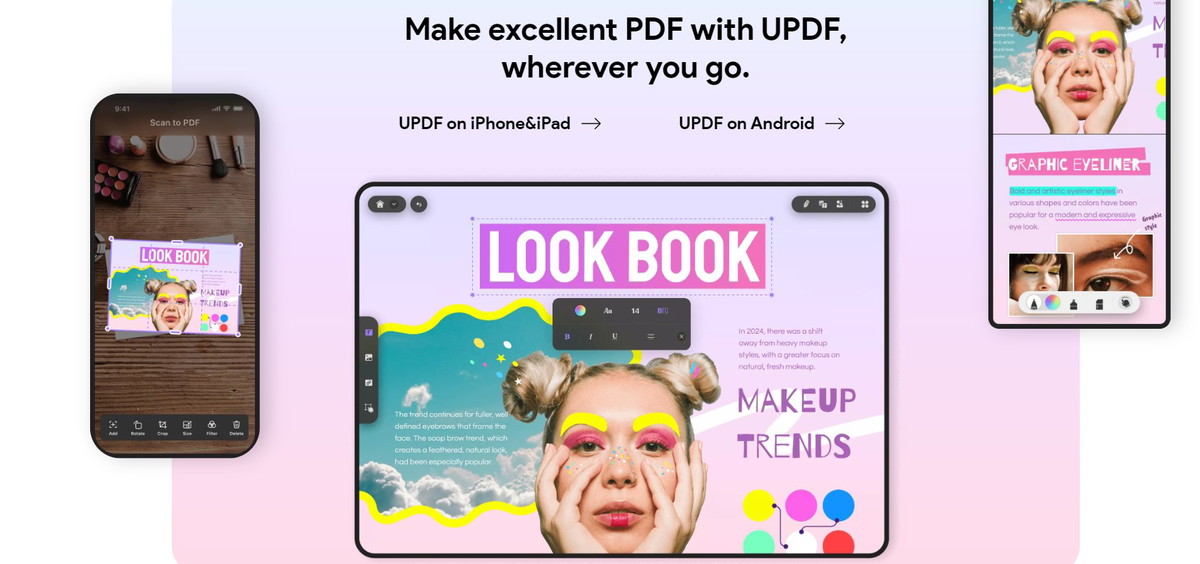UPDF AI Assistant
Review ratings
Integration support
None
Ideal for
Paid
Price
Paid
Gallery
About UPDF AI Assistant
UPDF is an all-in-one PDF manipulation tool that provides various functionalities for both personal and business use. It enables users to modify, annotate, convert, and secure PDF files on diverse platforms such as Windows, Mac, iOS, and Android. Furthermore, UPDF incorporates AI features, allowing users to summarize, translate, and engage with PDF content via a chat interface, thereby improving efficiency and document handling.
UPDF AI Assistant key features
AI Assistant: UPDF incorporates an AI Assistant that can summarize, translate, elucidate, and interact with PDF documents, enhancing user engagement and understanding.
Cross-Platform Compatibility: The application is accessible on Windows, Mac, iOS, and Android, enabling users to seamlessly access their PDFs across various devices.
Extensive PDF Editing: Users can modify text and images, annotate, complete and sign forms, and rearrange PDF pages, offering a comprehensive set of editing features.
OCR Capabilities: The application features Optical Character Recognition (OCR) technology, allowing users to transform scanned documents into editable and searchable PDFs.
Cloud Integration: UPDF provides cloud storage solutions, enabling users to synchronize and access their documents effortlessly from multiple devices.
UPDF AI Assistant use cases
Summarization: Users can condense entire PDFs, particular pages, or sections via prompts in both the online and app versions of UPDF.
Translation: The software enables users to convert PDF content into multiple languages, either by highlighting specific text or whole pages.
Explanation: Users can request the AI assistant to clarify intricate terms or phrases present in the PDF documents.
Content Generation: The AI can aid in creating new content or rephrasing existing text according to user prompts.
Chat Functionality: Users can interact in conversational exchanges with the AI assistant to pose questions or seek help beyond the PDF content.
Useful for
AI-Enhanced Support: UPDF features an AI assistant capable of summarizing, translating, and clarifying PDF content, boosting user comprehension and productivity.
Multi-Platform Availability: The software is compatible with various platforms (Windows, Mac, iOS, Android), enabling users to view and modify PDFs at any time and from anywhere.
Extensive PDF Editing Capabilities: Users can alter text and images, annotate, fill out and sign forms, and convert PDFs to multiple formats, making it a flexible solution for document handling.
OCR Functionality: The software incorporates Optical Character Recognition (OCR) to transform scanned documents into editable and searchable PDFs, enhancing usability.
Cloud Storage Integration: UPDF offers cloud storage for effortless document synchronization across