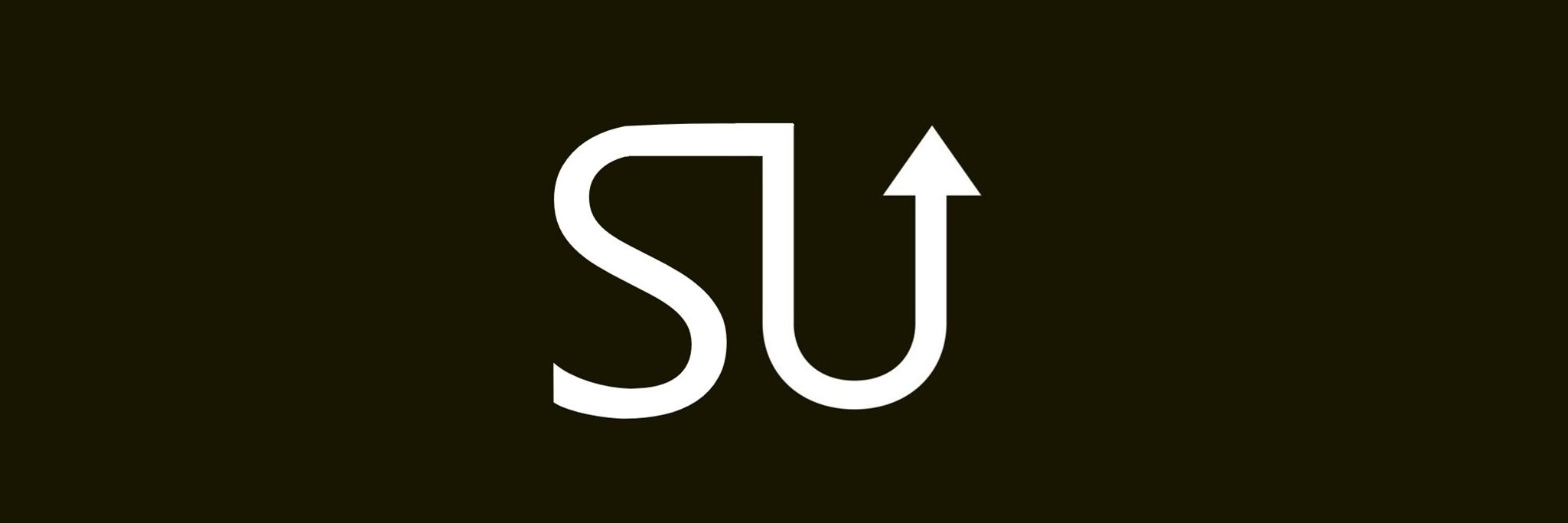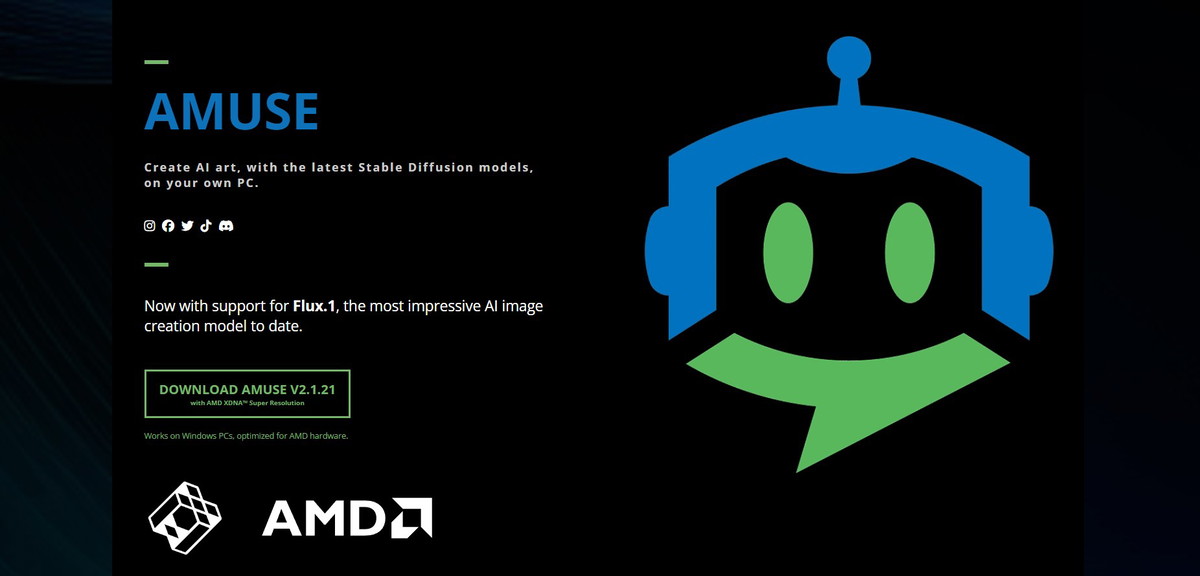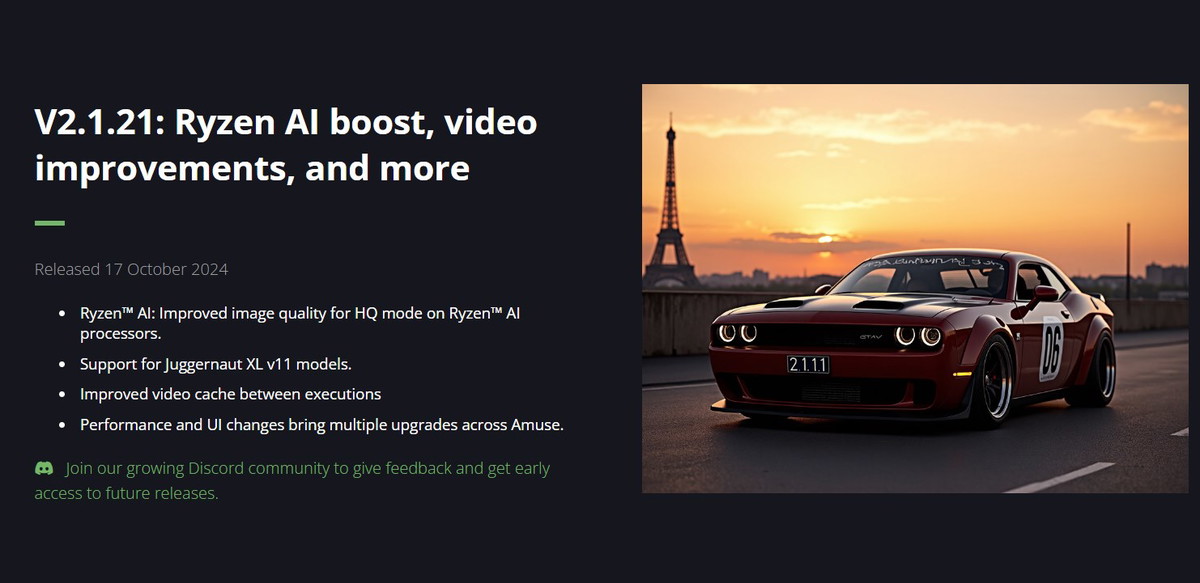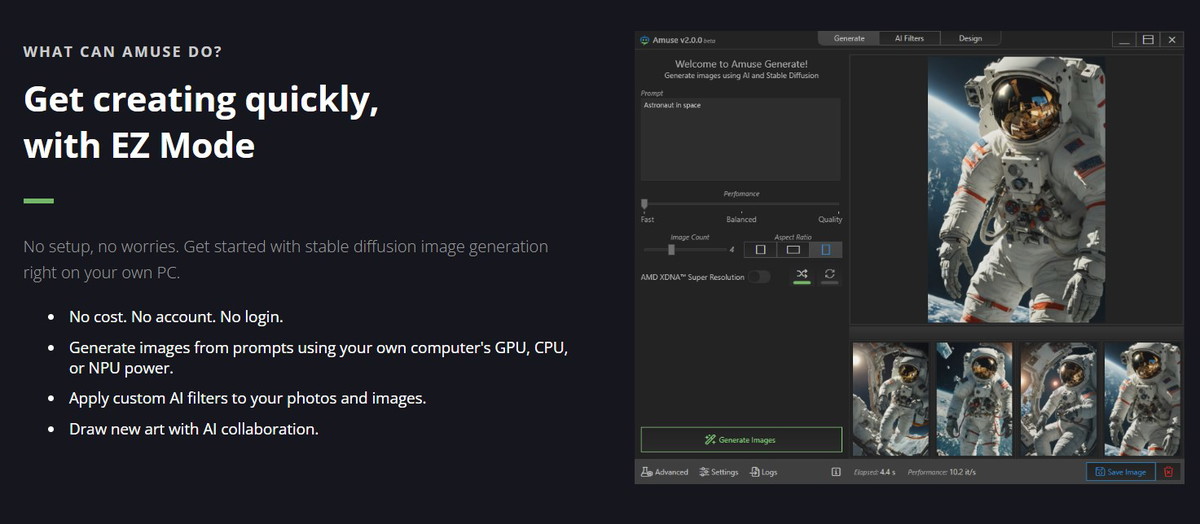Amuse
Review ratings
Integration support
None
Ideal for
Free
Price
Free
Gallery
About Amuse
Amuse is an AI-driven art generation software tailored for Windows PCs, optimized for AMD systems, enabling users to produce images utilizing the most recent stable diffusion models. The application boasts a straightforward installation process with no account necessary, allowing users to swiftly create art via EZ Mode, implement custom AI filters, and work alongside AI on their sketches. The newest release, V2.1.21, features upgrades for image quality, video enhancements, and compatibility with advanced AI models.
Amuse key features
Generate AI artwork using cutting-edge stable diffusion models right on your personal computer.
EZ Mode facilitates rapid image creation without any configuration, eliminating the need for an account or login.
Personalized AI filters allow for the alteration of existing images according to user-specified prompts.
Design Mode translates sketches and prompts into high-quality images in a collaborative manner.
Fine-tuned for AMD hardware, featuring tailored performance boosts for Ryzen™ AI processors.
Amuse use cases
Create AI-generated artwork from text descriptions using local computer resources without requiring an account or sign-in.
Implement personalized AI filters to alter current images and elevate creative endeavors.
Leverage Design Mode to translate sketches and prompts into high-resolution images collaboratively with AI.
Enjoy enhanced image quality and performance on AMD systems, particularly fine-tuned for Ryzen™ AI processors.
Connect with a community for insights and early access to upcoming releases via Discord.
Useful for
Empowers users to produce AI-generated artwork directly on their personal computers without requiring accounts or sign-ins.
Accommodates the latest AI image generation frameworks, including Flux.1 and Juggernaut XL v11, improving the quality and diversity of generated visuals.
Includes customizable AI filters to alter existing visuals, enabling tailored creative endeavors.
Incorporates a user-friendly Design Mode that interprets sketches and prompts, streamlining the process of generating high-quality images quickly.
Fine-tuned for AMD hardware, delivering enhanced performance and features for users with compatible setups.