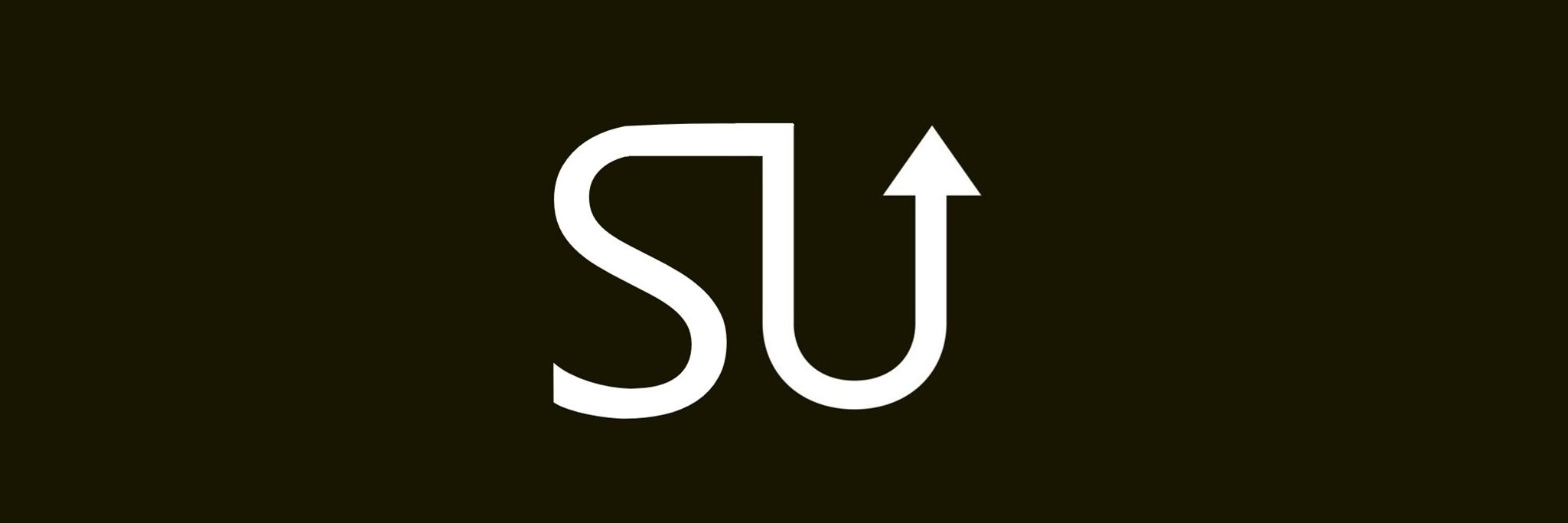Prompt Blaze
Review ratings
Integration support
None
Ideal for
Paid
Price
Paid
Gallery
About Prompt Blaze
PromptBlaze is a browser extension crafted to enhance AI automation by enabling users to save, categorize, and execute AI prompts effortlessly from any webpage. It allows the creation of multi-step workflows without the need for coding, ensuring data privacy by keeping all information stored locally in the browser. The extension is compatible with multiple AI platforms, including Claude, ChatGPT, and Perplexity, and provides features such as prompt chaining, contextual execution, and customizable quick reply menus.
Prompt Blaze key features
Prompt Storage and Management: Users can save, organize, and swiftly retrieve text-based prompts through a drag-and-drop interface, ensuring complete privacy as data is stored locally within the browser.
Multi-Step Automation: The software enables users to link multiple prompts to create automated workflows, allowing intricate tasks to be performed with minimal manual effort.
Contextual Execution: Users can run AI prompts directly from any webpage context by selecting text and utilizing a right-click menu, which integrates flawlessly with their browsing experience.
Customizable Quick Reply Menu: The software includes a quick reply menu that provides limitless customization options for responses, featuring pre-defined actions and webhook connections with platforms like Zapier.
One-Time Payment Model: Users can gain access to the application through a
Prompt Blaze use cases
Save and categorize text-driven AI prompts for rapid retrieval and execution.
Develop automated multi-stage processes by linking several prompts in sequence.
Run AI prompts directly from any webpage context via a context menu option.
Tailor a quick response menu for customized interactions in AI chat platforms.
Connect with more than 2000 applications using webhook integrations with Zapier and Make.com.
Useful for
Prompt Repository: Empowers users to save and categorize text-based prompts within their browser for convenient access and organization.
Sequential Automation: Allows users to link several prompts together, enabling intricate tasks with reduced manual effort.
Contextual Execution: Users can run prompts directly from any webpage context, boosting productivity by seamlessly integrating AI workflows into their browsing activities.
Data Privacy: All information is stored locally in the user's browser, guaranteeing complete privacy and authority over personal data.
Intuitive Interface: Tailored for non-programmers, the application enables users to develop and oversee AI workflows using straightforward text-based commands without the need for coding expertise.