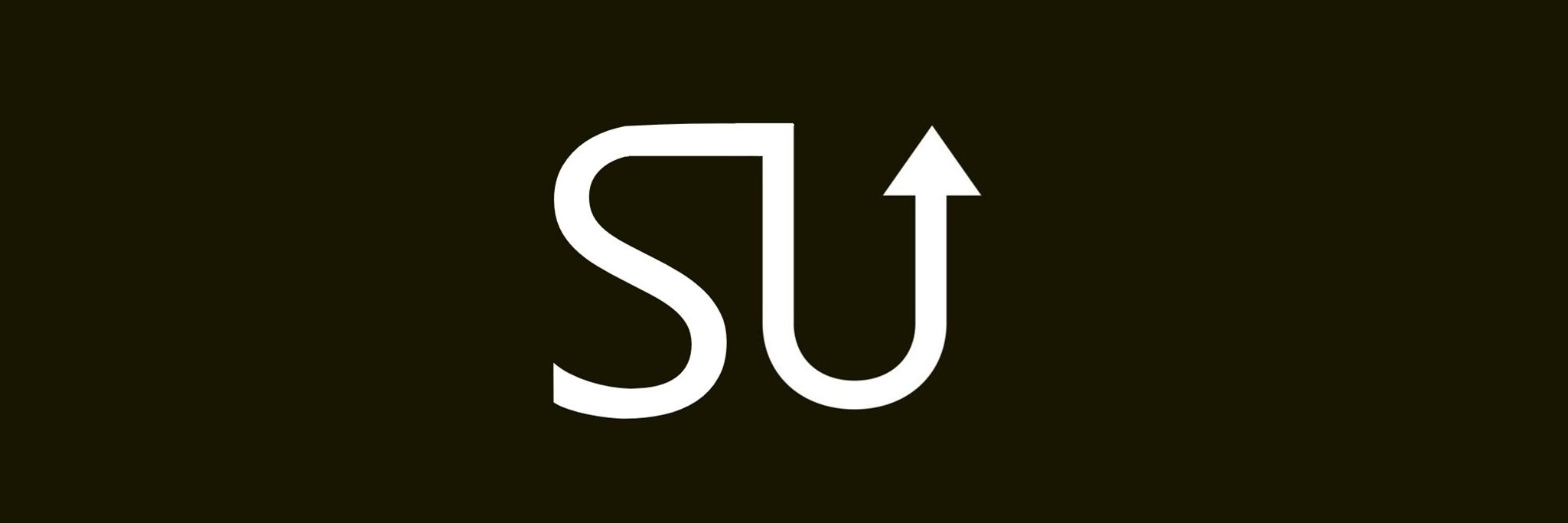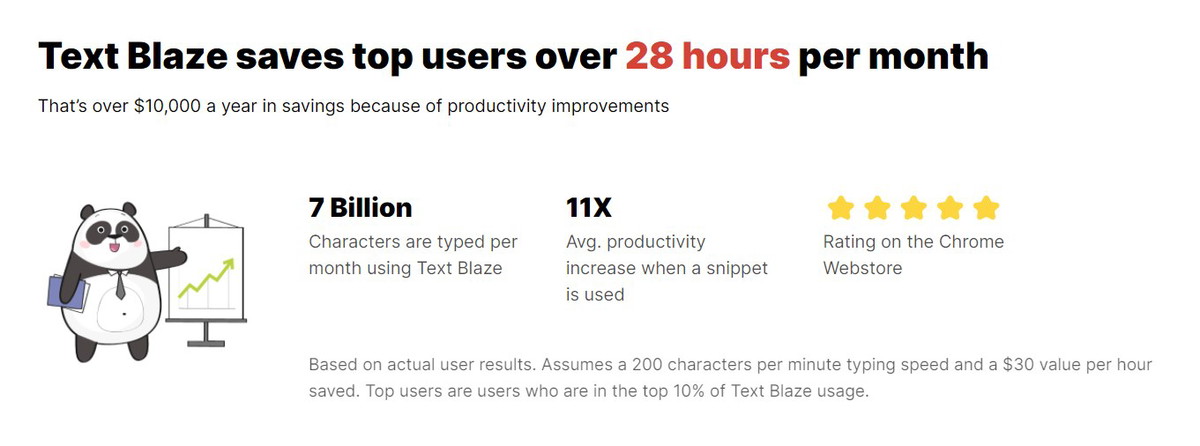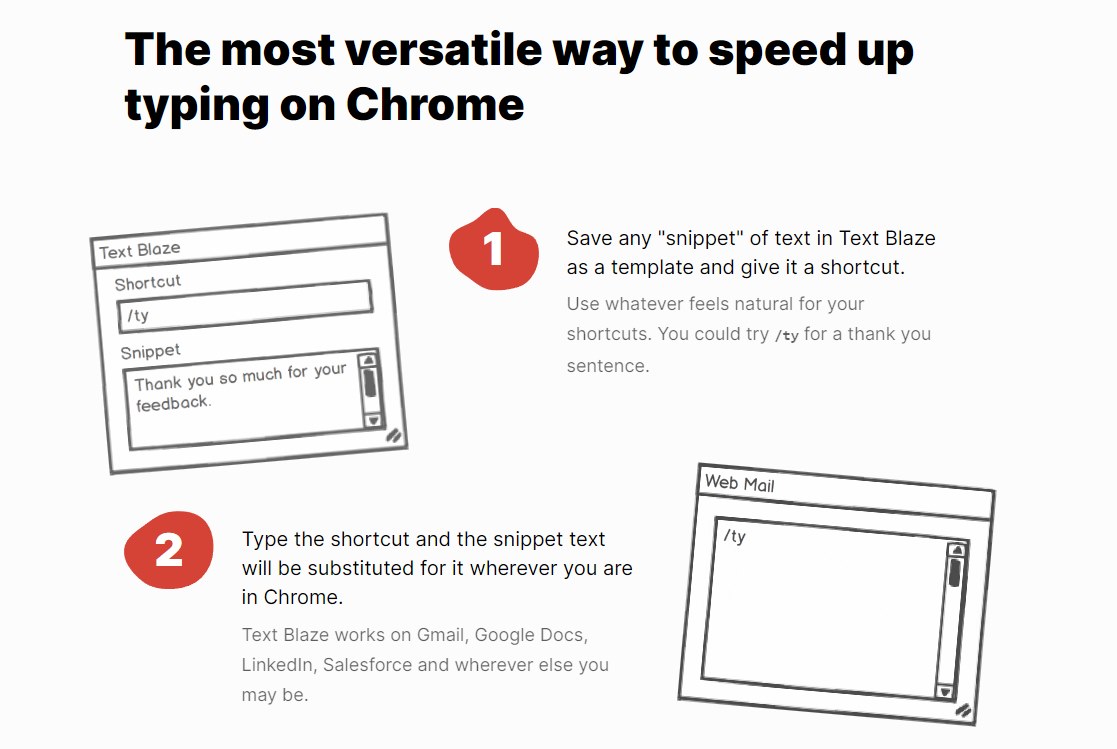Review ratings
Integration support
Free
Ideal for
Price
This app has a special offer
Gallery
About
Text Blaze is a productivity tool that enables users to develop and handle text snippets and templates, which can be seamlessly inserted into any text area using keyboard shortcuts. It includes functionalities like AI-assisted writing and editing via AI Blaze, along with data handling through Data Blaze, allowing users to enhance their workflows across multiple platforms such as Gmail, Google Docs, and Salesforce. The tool is accessible as a Chrome extension and desktop applications for Windows and macOS, offering versatility for both individual and team usage in diverse professional environments.
key features
Code Snippets and Templates: Generate and store code snippets with customizable shortcuts for swift integration across multiple software environments.
AI-Assisted Writing and Editing: Leverage AI technology to compose, revise, and refine text in real-time based on user instructions.
Data Organization: Structure and manage information using tables and forms that can be accessed and utilized across various platforms and applications.
Multi-Platform Support: Available as a Chrome extension, Windows application, and macOS application, facilitating effortless operation across devices and systems.
Team Collaboration Tools: Distribute snippets and templates among colleagues, allowing for live updates and joint editing efforts.
use cases
Design and deploy customizable text snippets and templates to eradicate repetitive typing across various platforms such as Gmail, Google Docs, and Salesforce.
Leverage AI Blaze for composing, rephrasing, and refining messages in real-time, boosting communication effectiveness.
Utilize Data Blaze to structure and oversee data in tables and sheets, facilitating seamless access and integration with other software.
Distribute and collaborate on snippets and templates within teams to maintain consistent messaging and enhance overall productivity.
Create HIPAA-compliant templates for healthcare providers to optimize note-taking and patient communication in electronic health records (EHRs).
Useful for
Reduces redundant typing and minimizes errors, allowing users to save more than 28 hours each month.
Delivers user-friendly templates with limitless customization options, boosting productivity and effectiveness.
Enables smooth integration across multiple applications, empowering users to insert snippets wherever they operate.
Enhances collaboration and template sharing among team members, promoting uniform communication.
Provides dynamic templates featuring placeholders and rules, facilitating tailored and context-sensitive messaging.