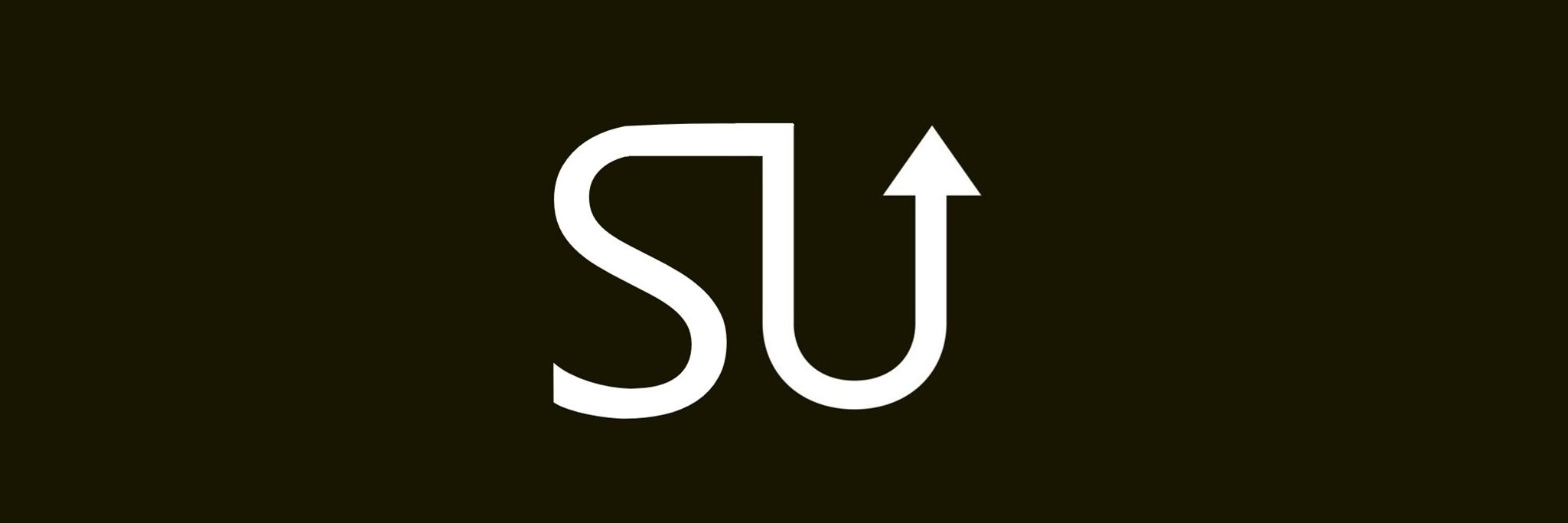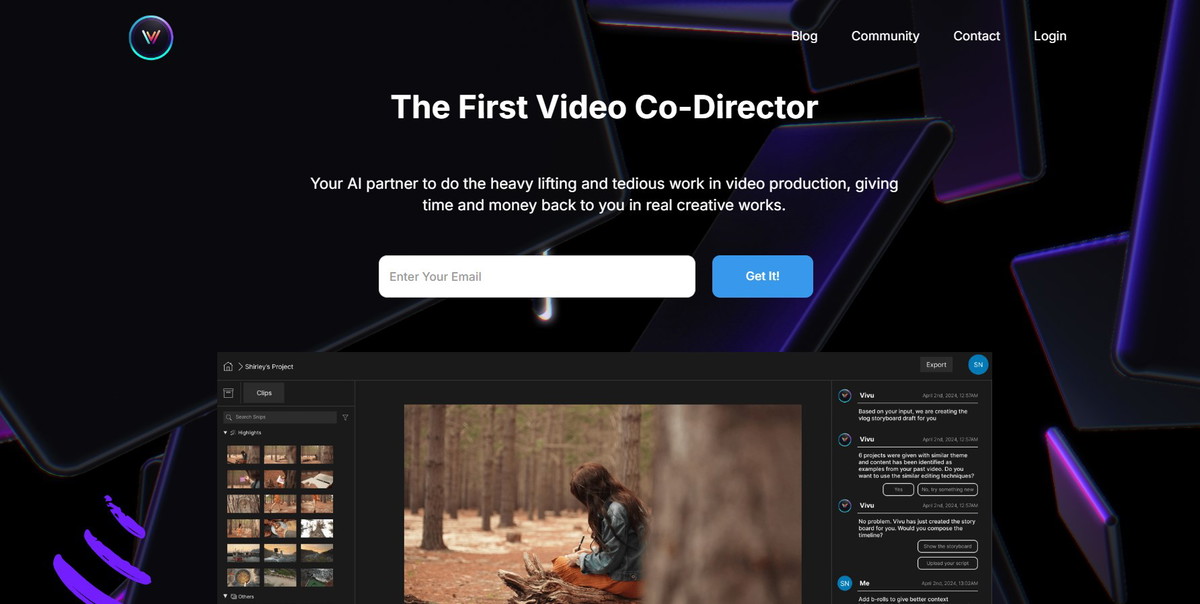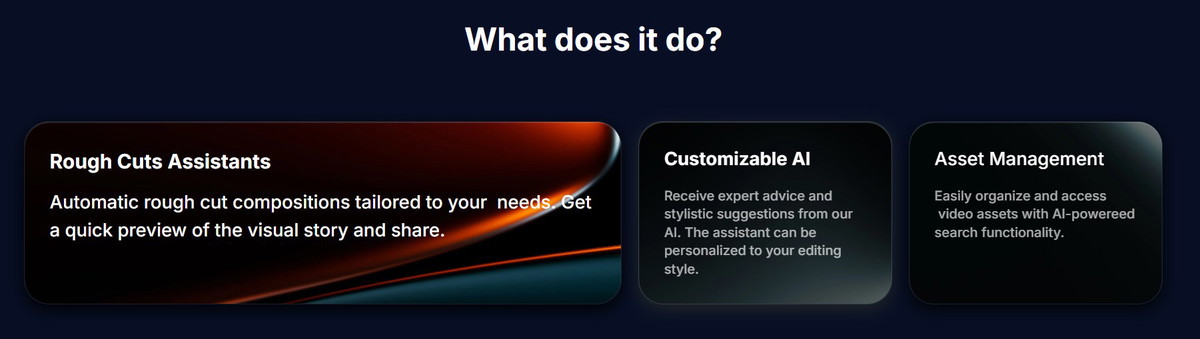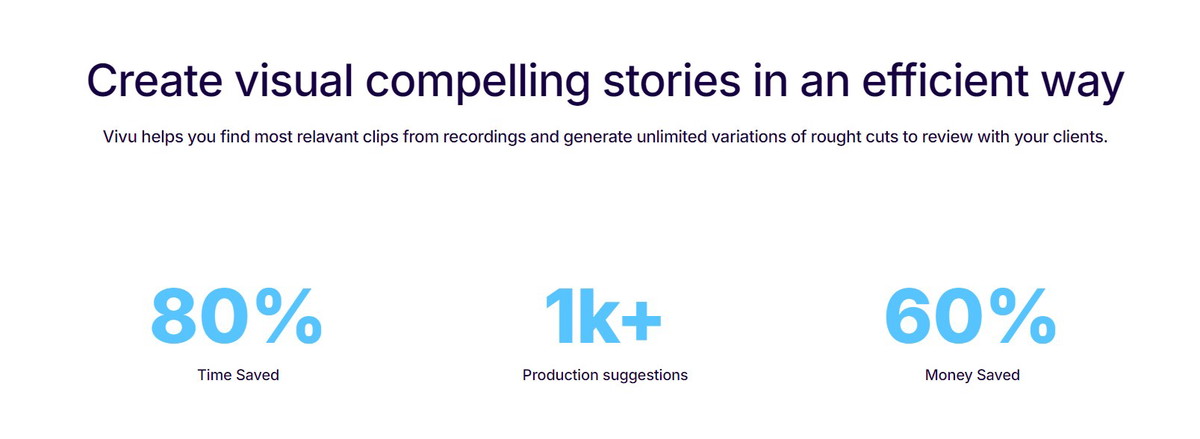Vivu.ai
Review ratings
Integration support
None
Ideal for
Paid
Price
Paid
Gallery
About Vivu.ai
Vivu is an AI-enhanced video production assistant aimed at optimizing the video editing workflow by automating various tasks such as organizing footage, generating preliminary cuts, and delivering tailored editing recommendations. It boasts functionalities like adjustable AI support, asset organization with AI-powered search capabilities, and integration with well-known editing software, allowing creators to reduce time and expenses while improving their video production standards. This platform serves a diverse user base, including solo creators, marketing departments, and professional video editors.
Vivu.ai key features
Automated Rough Cut Generation: Creates customized rough cut edits swiftly, enabling users to preview and share their visual narratives with ease.
Personalized AI Editing Companion: Delivers tailored editing recommendations and stylistic insights aligned with the user's distinctive editing approach.
Intelligent Asset Organization: Streamlines the management and retrieval of video assets with enhanced search capabilities, incorporating metadata and object recognition.
Diverse Rough Cut Alternatives: Produces three distinct rough cut variations based on project briefs, giving users the flexibility to select the most suitable option.
Editing Software Integration: Effortlessly transfers video content to and from leading editing platforms such as Adobe Premiere Pro and CapCut.
Vivu.ai use cases
Automated Rough Cut Generation: Creates customized rough cut assemblies from video clips, enabling users to swiftly review and share their visual narratives.
Adaptive AI Support: Offers tailored editing tips and creative recommendations based on the individual user's editing approach.
Streamlined Asset Organization: Sorts and facilitates quick retrieval of video assets with AI-enhanced search capabilities, featuring comprehensive metadata and object recognition.
Variety of Rough Cut Options: Produces three distinct rough cut iterations for users to examine and choose the most suitable one for their projects.
Compatibility with Editing Software: Effortlessly imports and exports video segments to and from well-known editing platforms like Adobe Premiere Pro and CapCut.
Useful for
Automated Rough Cuts: Rapidly produces customized rough cut sequences, enabling users to efficiently preview and distribute their visual narratives.
Customizable AI Assistance: Delivers tailored editing insights and stylistic recommendations, adjusting to unique editing preferences to boost creativity.
Efficient Asset Management: Systematically organizes and provides easy retrieval of video assets through AI-enhanced search capabilities, optimizing the editing workflow.
Time and Cost Savings: Minimizes editing duration by as much as 80% and reduces expenses by over 60%, making video production more attainable and economical.
Multiple Rough Cut Variations: Presents three distinct rough cut selections for users, aiding in improved decision-making during the editing phase.